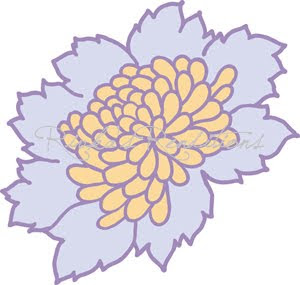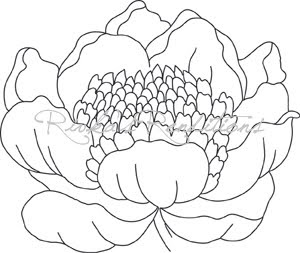Sorry about the wait for new releases from me. It has been so busy and we are planning on moving in less than 2 months, my mom came to visit us on her way home from Israel (so good to see her), and of course easter, working on a crochet afghan etc.... If you want to see pictures of the finished afghan I would be happy to post them, it is a great pattern for those crocheters out there. So a couple things:
1. Thought I would share a little of my life. Hope thats ok. Look at the cute pics I took of our little one. Umm...maybe not quite so little anymore :)
2. Here are some shapes that are on the silhouette site, but I did not post on my blog.
3d_6-petal_flower
1. Thought I would share a little of my life. Hope thats ok. Look at the cute pics I took of our little one. Umm...maybe not quite so little anymore :)
2. Here are some shapes that are on the silhouette site, but I did not post on my blog.
3. Some great layouts I found on theCREATIVEplace Flickr Group using some of my shapes.
By silgirl (http://www.flickr.com/photos/47557222@N08/4499335440/in/pool-silhouettemachine)
using: frame_c20090908210945_2581
another by silgirl (http://www.flickr.com/photos/47557222@N08/4472392172/in/pool-silhouettemachine)
using: 3d_daisy
3d_daffodil3d_6-petal_flower
by moonjih71 (http://www.flickr.com/photos/48217296@N08/4448219538/in/pool-silhouettemachine)
using: floral_card_C00478_2581
Thats it for now, I will try to post more a little later. Hope you enjoy the long post.